
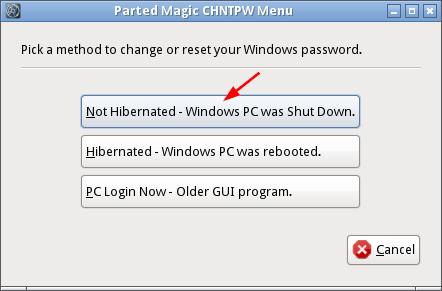
Keep one more thing in mind, that after you gain your access back to your account, restore the seth.exe back to operation.Īlso read: How to Reset Local Administrator Password on Windows 10 using Command Prompt Alternative: Reset Windows 10 Password without Sticky Keys Okay so once the password is reset, you can now login using this very password as your premium token.

#Reset windows password key free
Now you are free to type the command for resetting your admin password, and the command is: Next reboot your computer and when the login screen turns up, hit the SHIFT key 5 times incessantly and the elevated command prompt dialogue box will pop up. Now type the following command which will replace the seth.exe with cmd.exe feature:Ĭopy /y c:\windows\system32\cmd.exe c:\windows\system32\sethc.exe This command will help us to restore seth.exe later when needed. Now enter the following command line and replace C: if that is not the partition where the Windows OS is located. You need to prepare an Windows 10 installation disc and set your computer boot from DVD. Boot the locked Windows 10 computer with Windows PR or PE to open up the command prompt. To know the details, read the steps below: Read the steps below to know the details: In this method we would simply replace the Sticky Keys feature represented by the extension sethc.exe with cmd.exe meant for command prompt, and would use the command prompt to do the resetting job for us. Sticky keys is actually a part of Ease of Access Features in Windows that allows users to do the same job of pressing SHIFT, CTRL, ALT keys together by pressing one key at a time in sequential manner. Part 1: Reset Administrator Password in Windows using Sticky Keys
#Reset windows password key Pc
If you’re locked out of your Windows 10, the first thing a normal user may want to re-install the system or take PC to repair shop. If you don't find a quicker solution to re-access your locked Windows admin or user password, then it will delay your work and many other essential affairs which depends upon the files and folders stored in that particular locked Windows computer.

Isn't it? Keeping that in mind, don't feel ashamed of your oblivion. then forgetting a single Windows password is quite a casual and obvious thing to happen. So don't do that to bypass the protections that have been set in a corporate domain against such personal use of a PC you don't really own and have no right to adminsiter yourself.If you have been endowed with too many passwords these days, and have to cram all at the same time, like Debit card and Credit Card passwords, bank account passwords, Smartphone passwords, etc. It may also not work if the encryption password comes from the TPE module which won't allow you to boot from the external drive which was not first allowed to run as it was not signed.īut anyway it's good to signal users that their Windwos password is not a real protection for their data, and that it can be easily cleared in most cases: suppose your PC is stolen (or seized by the police/justice.), they know what they can do easily to enter your drive and get access to all the contents.Īlso clearing a password this way may invalidate all access tokens that allow you to use some remote sites or storage that will need a new authorization, because the SAM database will no longer have the necessary access tokens.Your PC will then be "disconnected" from a secure corporate domain and you'll need to contact the domain admin to reauthorize your PC (and fbefore they accept to reconnect you they'll want to inspect your PC, and may force you to resintall it completely). If you have encrypted it using the storage option of Windows, you won't even be able to mount the volume correctly and edit its content from an external tool to clear the password stored in the SAM registry file, you first need the password. This only works if your Windows drive is not encrypted.


 0 kommentar(er)
0 kommentar(er)
